
This is a step-by-step breakdown of my development process for AI content creation assistants. We’ve got a lot of ground to cover, so let’s dive right in:
Before building any AI assistant, the most important question is: what exact job do you want it to do for you? AI assistants only perform well when they’re laser-focused. If you try to create a generalist that can “help with content,” you’ll likely end up with generic, forgettable output.
Instead, build your assistant around a specific bottleneck in your content workflow — one that you find yourself hitting again and again.

These assistants don’t try to “do everything.” Instead, they excel at one job — and that makes them powerful.
When choosing your assistant’s job, ask:
The clearer your assistant’s mission, the easier it becomes to prompt, train, and scale it later.
Next, we’ll look at how to structure the prompt that makes this assistant truly strategic, not just another stylistic chatbot:
Your assistant is only as smart as its prompt. A great prompt doesn’t just say “write like me” — it teaches the assistant to think, decide, and create content in a strategic way that mirrors your brand logic.
To do this, you need more than just tone instructions. You need to build a complete prompt structure that defines:
ROLE: You’re a no-BS content strategist writing short, high-performing LinkedIn posts for solo founders.
TASK: Craft new content from scratch, not repurposed from past outputs.
AUDIENCE: Founders who are overwhelmed with marketing but need consistent lead gen.
STYLE: Use short, punchy sentences. Questions. Lists. No buzzwords.
DON’T USE: “Game-changer,” “unlock,” “delve,” “value-packed.”
EXAMPLES:
WEAK: “How to grow on LinkedIn”
FABULOUS: “Most founders post on LinkedIn. Few get DMs. Here’s why.”
This type of prompt gives the assistant a strategic mind, not just a stylistic filter. It understands not only how to sound like you, but why you say what you say.
Once your prompt is set up, the next layer is personalization — the secret to making your assistant sound unmistakably you.
If prompt structure is the skeleton of your assistant, personalization is the heartbeat. It’s what transforms a generic-sounding assistant into one that delivers content your audience would swear you wrote.
AI can’t guess your voice. You have to teach it — deliberately and repeatedly.
Use a tool like the Tone of Voice GPT quiz to extract how you actually write. This helps your assistant mirror:
Paste those tone findings directly into the assistant’s system prompt.
Be hyper-specific. For example:
These rules help the assistant mimic the structure of your writing — not just the voice.
Add a “Do Not Use” section in the prompt:
This single tactic can raise the quality of your assistant’s writing overnight.
Include a WEAK vs. FABULOUS section like:
WEAK: “3 ways to improve your brand.”
FABULOUS: “Brand strategy isn’t just fonts. Here’s what actually builds trust (even if you’re early-stage).”
When the assistant sees examples, it calibrates fast — just like a human team member.
Once you’ve nailed tone and structure, the next step is giving your assistant a knowledge base so it never runs dry or sounds repetitive.
Even the best prompt falls short if your assistant can’t access your previous content, unique ideas, or audience-tested language. Without memory, assistants default to generic patterns. That’s why a strong knowledge base is critical.
It’s how you help your assistant think like you — not just sound like you.
If you’re using ChatGPT Pro, you can upload documents directly to a custom GPT using the built-in Knowledge module.
What to include:
Structure each file clearly (e.g., separate weeks, tag by format or goal) so the assistant knows what to reference and when.

If you’re working inside the OpenAI platform (not using the GPT Builder), you can create and manage a Vector Store directly through the UI — no coding required.
This gives your assistant scalable memory by connecting it to a searchable knowledge base that grows over time.
From your dashboard, navigate to the “Storage” tab and click on “Vector Stores.” This is where you’ll organize your assistant’s long-term knowledge.

Give it a name (e.g., “ContentKnowledge2025”) and a description so you can easily track what it contains.

Add your PDFs, Word docs, Notion exports, blog archives, transcripts — anything you want the assistant to draw from. The platform will handle chunking and embedding automatically.

When using an assistant (via Threads in the Assistants tab), link your Vector Store so it becomes searchable during the interaction.
This method is perfect for content teams or individuals managing high-volume content, and it’s native to OpenAI’s platform, no third-party tools or APIs required.
Your assistant isn’t finished when you write the prompt — it’s finished when it works. And the only way to know that is by running real prompts, seeing how it performs, and refining based on the output.
Pick one assistant (e.g., your LinkedIn content assistant) and give it 3–5 real prompts you would actually use this week. Examples:
Run those prompts and ask yourself:

Use your assistant to generate multiple versions of the same prompt, then manually compare:
This testing method shows you where your assistant needs more specificity or better examples in its prompt.
Avoid the trap of scrapping the whole assistant when something goes wrong. Instead:
Treat your assistant like a team member: onboard it, test it, coach it.
Once you’ve iterated enough to get consistently strong results, you’re ready for the final step — linking multiple assistants into a scalable content workflow.
One assistant is powerful. But when you link them together, you can turn a single idea into an entire week’s worth of content — across platforms, formats, and funnels.
Instead of asking one assistant to do everything, build specialists and stack them in a logical order. Here's an example workflow using assistants I’ve built for myself and my clients:
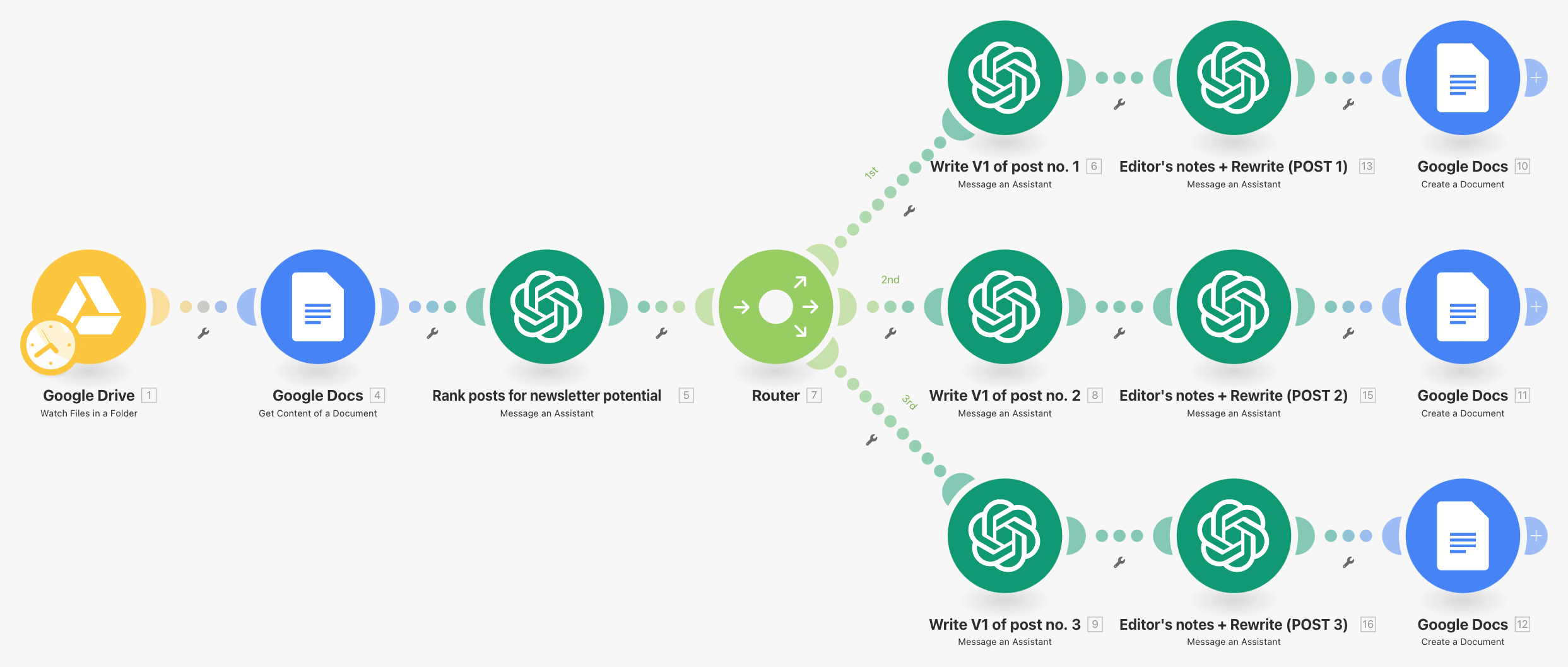
Each assistant handles what it does best — and by working together, they reduce mental fatigue while maintaining quality and consistency.
To make these assistants feel cohesive, sync them using:
This ensures that even if they’re handling different formats, they all speak in one unified brand voice — yours.
By treating your AI assistants like a team of expert contractors — each with a defined role — you get content that’s not only fast and scalable but aligned, intentional, and high-performing.
Building your own AI assistants for content creation isn’t just about saving time — it’s about building a repeatable system that reflects your voice, strategy, and standards. When done right, these assistants don’t just generate content — they amplify what makes your brand unique.
If you'd like to get access to a full database of our agency's AI assistants for content creation — complete with prompts, templates, and setup tutorials — click here.
Learn more about B2B Content Marketing:
